 |
 |
|
|
 |
| This page will explain how to get the best from UAE,
Therefore it isn't specialized on a special version of UAE
*** NEW Attention My new page (in french only) about WinUAE is on line (January 2000) *** It assume that it is running with Workbench 3.0-3.1 and an hard disk emulation mounted as DH0: , if not the case go to my Old UAE page or the same in french. Most of the sofware used here are Sharewares with demo version on Aminet (Aminet File Search) remenber to buy those you like .
|
 |
All kind of disks that can be seen from the DOS can be mounted in
UAE
-m PC0: A:
The first one mount the DOS floppy as a dos floppy within UAE : the
same as crossdos but without it ( you can leave out the orginal PC0: from
devs/dos drivers)
|
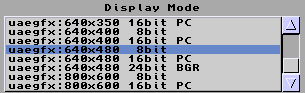 What is that ? As you surely know UAE emulate an old Amiga that don't have hi graphics possibilities by today standard the better you could have will be 368*580 4096 colors to 736*580 in 16 color that it is not so bad but too slow cause the display is bitplanes on the Amiga and chunky in others PC. You don't need to know more about chunky/bitplanes = Everything the amiga display must be converted by UAE to a PC display. That is a hard job to your processor and can't be done for each frame = It's the frame rate. But true Amigas accept also video cards with drivers from two standards Cybergraphics and Picasso96. One of those has been adapted to the PC so your SVGA card is recognized as an Amiga one. The thing to understand is that with Picasso96 you can have up to 1024*768 in 8 bits 256 colors
You need 1) A version of UAE that support Picasso96 DosUAE, WinUAE Warning WinUAE use DirectX so ...... i prefer to use DosUAE0.6.9c 2) Picasso96 itself from his site or from Aminet (search it) You do
-U 4
(you need to have installer in your c: directory).The installer should detect itself your UAE display ...(forget the obsolete UAE doc). Set your resolution in Prefs/ScreenMode |
|
You probably don't know but there is a part of the Amiga OS (3.0-3.1) called BOOPSI (Basic Object Oriented Programming System for intuition). Yes We got Object Oriented stuffs (that everyone tak about now) back in 1992. Datatypes is an application of that. It alllow to read any kind of File Formats. The object is file format descriptor the method is how to read it. So we can read on an Amiga all kind of PC formats .BMP, .PCX, .WAV, .GIF,.TGA,.JPG,.ICO,etc..) or Mac Format (Macpaint, AIFF, SoundResource,etc...). The complete list is on Aminet (util/dtype directory). There is also a Datatype guide (DTypeGuide.lha). There is often an automatic installation if not here is an example for .BMP file format 1) Put the file "Windows BMP" in DH0:DEVS/Datatypes 2) Put the file "bmp.datatype" in DH0:Classes/Datatypes 3) Restart the Workbench (or double click the datatype to activate it) 4) You got BMP file format accessible to your UAE-Amiga !!!!! It's always the same technique Two files the one called xxxxx.datatype in DH0:Classes/Datatypes the other in DH0:DEVS/Datatypes |
|
Everything is configurable on Workbench so don't say that it look
awful change it. All those progs are on Aminet
as usual.
MagicWorkbench Is a collection of icons in 8 colors (grey, blue, pinkish). It's a standard de facto. Better to change the palette ;) NewIcon An other collection much colorfull with icons up to 256 colors they adapt to the resolution so they look fine even on 16 colors screens. Better is to have MagicWorkbench +NewIcon. Prefs/WBpattern You can have a pattern for your windows and for the workbench so with correct datatypes every pics or photos can appear on Workbench. (Me i use a BMP Alps photo + the Unix KDE patterns in JPEG). SwazInfo,Iconian2 the first replace the info menu so you can Drag'N'Drop an icon image to an other. The second is an icon Editor where you can Load or Drag'N'Drop every kind of image or icons of ANY SIZE. BIG, BIG ICONS. (My Icon for Myst is a scan of the CD-ROM box) You can use collection of icons (Windows95, BeBox,...) or load it via datatypes (.ICO) MUI It's an extension of the OS that is necessary to some newest software (IBrowse = a Web browser) A MUI software is totally configurable. Exemple you can give the look of Netscape to IBrowse (Icons,fonts,colors,etc..). Or give colorfull Cyber looking metal buttons to your favorite softwares. VisualPrefs Certainly my favorite !!!!. Similar to MUI but run for everything so even your 1985's softwares could have a Cyber Look. Fonts Why don't change the fonts ? There are often fancy ones on the CD-ROMs given by magazine like AmigaFormat. Seek to the CD's FONTS: dir and put it in your DH0/FONTS dir.So you can in Prefs/Fonts set fancy fonts to Workbench Menus or Icons. SoundBox There are lots of tools to convert sound but this one is simple and work. It can convert .WAV to IFF-8SVX so you can convert Amiga <--> PC sounds |
|
Ok you run UAE at work (like me) and you got only floppies to get all your favorites softwares.So two ways Compress it with LHA, GZIP. It will preserve the long file names within the archive and you can decompress it within UAE with the same tools (gzip, unzip,lha,etc..). If you got ShapeShifter running you can use the same Mac's tools :Macgzip, DecodeurLHA Split it. You can compress THEN split to several floppies. Two cool splitting softs =
The two are compatible you just need to rename the files.(they aren't numbered the same way) The summum of transferring tricks: How i transfer Photoshop from Shapeshifter/Amiga to ShapeShifter/UAE : I create a FileDisk of 6Mo, Boot Shapeshifter and copy the PhotoShop drawer from the true Mac HD to the FileDisk. Then i mount (with the Mac-handler) the true Mac HD to the Amiga side and put the file disk on it. On the Mac side i compress the filedisk with Macgzip then on the Amiga side i get out of the true Mac HD the fileDisk.zip and split it with ISplitnjoin to 1.4 Mo DOS floppies(2). Then i go to work with it in my pocket. Then run UAE of course the PC floppy is mounted as PC0 so i can recreate the fileDisk.zip and join it with ISplitnjoin within Amiga-UAE decompress it with WinZip and run ShapeShifter with this filedisk |
|
It's a Mac Emulator that run very fine on big box Amigas. That is
not very astonishing cause they got fondamentally the same hardware: 680X0
cpus, SCSI Hard Drives.
ShapeShifter run on UAE it's a performance but it's relatively slow
"Norton System Info" give me a 1Mhz 68020 Macintosh
What do you need:
IMPORTANT: It seem that you have no way to boot from a real Mac Disk, floppy or other Mac media on Shapeshifter WITHIN UAE. How to:
So what happen on a real Amiga (schematic way)
On UAE it's very hazardous to hope modify the RAM (prepareemul) cause it's not truly Amiga RAM. So we modify the Amiga ROM (remenber it's only a file) then *It boot
How to do that ? Mount your PC disk as i explain you. Copy kick.rom from PC-HD: to Ram Disk: copy "kickshifter" from (somewhere in) Shapehifter drawer to Ram Disk. Click kick.rom retype "kickshifter kick.rom" ,return. Copy kick.rom to his original place (PC-HD:uae/ certainly). reboot UAE. Start ShapeShifter (if you kickshifted right it should no ask about prepareemul) Heres it is the settings. I assume you got a valid Mac System in a filedisk (DH0:FileDisk) Graphics settings
Volumes/Disks
|
|
ShapeShifter on UAE is much more limitated than (the registered buyed
one) on Amiga.
FileDisk if they are smalls (1400Kb) fit on a simple DOS floppy so
you can mount ShapeShifter with
If the FileDisk is Big you need to compress it AND split it in several floppies. Simple datas files can travel on simple DOS floppies (pictures in tiff,bmp,iff or music mod) you only have to mount the Mac "Disk" on the Amiga-UAE Workbench with the Mac-handler (read ShapeShifter Docs) so you can drop files on it from PC0: Perhaps also you can transfer softwares this way (never tested !!!) if they have been splitted in resources and datas (.hqx .sit) with utilities like "stuff it". |
|
|
|
There is an hardware gizmo called "Catweasel" to be plugged on an IDE bus that allow to read from an Amiga all kinds of floppies (Mac, C64, Amiga 880Ko and 1760 Ko, etc....) This device got a PC ISA version that can be used on (some versions of ) UAE. So you can at least read Amiga Floppies on a PC without adf. More things about it at Power Computing or Atéo Concept (price 500 FF 50 £) seek the Net ! |
 |
|
Linux is a Free version of the Unix operating system. They are several versions for each computers. There is also an M68K version for the Amiga.That is the reason why Linux recognize (among others) the Amiga File System (AFFS) So Linux versions of UAE can read directly (externals SCSI) Amiga hard drives. Remember your hard drive are strangely named on Linux
I think it must be something like that on the Linux side:
|
|
It seems that there is a device driver for DOS (empcd.sys) that can read Mac CD-ROM so ShapeShifter could (i suppose and if you are a registered user) read Mac CD-ROM too. |
|
This is a solution to the argument "I don't want boot windows before UAE " I use that on a PC with OS/2 (Français: "les STB pentium de chez France Telecom") but it should work on other systems WARNING It's very dangerous don't do that if you're not sure WARNING You need the OS/2 install floppies AND a free partition or without importance one (i use the swap one) Boot on the floppy. When it propose you to install OS/2 refuse it and go to partition selection then destroy the unimportant partition and create a bootmenu. Recreate the missing partition (principal, bootable,amorcable) format it Dos Fat add it to the boot menu name it Amiga name the others partition too (dos, windows, os2,etc..) So when your computer boot you can select to boot on the Amiga partition You need to have MS-DOS (a minimal one, with mouse driver,cd driver, keymap) and DosUAE on this partition but it's very light so it boot very fast faster than an Amiga. |
|
0) Alain,Why do you use UAE if you got an A4000 ? 1) UAE dont work, help ! 2) I don't have CrossDos how can i ...? 3) How to use .DMS file 4) How to transfer ADF to a real Amiga 5) Where is Lazarus 6) Kickshifter don't work 7) How to use .LHA file 8) I have P96, but I can't see UAEGFX in display mode 9) I got errors with activeX 10) How to save a game on .ADF 11) Where is Ctrl Amiga Amiga |
|
0)So why use UAE when you got an A4000 ? * By curiosity. * Cause my boss will never allow me to have a real A500 at work so i hide one in my PC. * I can explore the Amiga stuffs (Aminet lha) at work * So i let my true Amiga quiet at home and have a social life again, so bad i've already lost my girlfriends it could have help ;) * Somehow it work better than a A4000
- don't need prepareemul+reboot for ShapeShifter - best of all: my 4000 got a CV64/3D my ONLY monitor is plugged on it when running PAL or NTSC stuffs (games, demos, olds softs) i need to plug it on the other RVB port :< Idem for early startup.All that not happen on UAE: One monitor, One port. - My PC monitor is better than my Amiga 1942 so 1024*768 in 8 bits
256 colors don't destroy my eyes
1) Do you got a kick.rom file ?
2)You need at least kickstart 2.0 (or 2.1 or 3.0 or 3.1) and the same version Workbench on your true Amiga to got it. Of course it isnt the case ..... if so you wont post here ..... So there is only stuff like Messydos that create an unit called MSH: or MSH0: for your Amiga floppy unit.It run with everything (copy ram:foo.iff msh:foo.iff) BUT IN YOUR CASE (SIMPLE A500,A600) the only way is to find a true amiga floppy version of messydos or crossdos.But Warlock made a little Basic proggie that can save you ...;) 3) need undms from Aminet.
4) need dms, undms from Aminet.
5) Not my problem. If it's up : good for you. If not wait and check the discussion board. 6) It work only in RAM: PrepareEmul don't work too so don't put it in the startup-sequence. 7) already answered in my old uae page 8)Activate P96 BEFORE running UAE 9)If it upset you don't use it : The DosUAE version don't need it but have P96 support too. 10)Need empty formated floppy = a blank .ADF see 3) 11) already answered in my old uae page |
|
|

