 |
 |
This page is destinated to PC users and suppose a little knoweldge of PC stuff like WinZip but near no knowledge of the Amiga. (Yes u got it at last : a DosUAE Guide for dummies). It's old now so most of the links are broken so go to My Newest WinUAE page (Dec 1999)
If you got a useless PC and suffer when trying to install
Linux :-P
Then why not try AMIGA OS with UAE the Amiga emulator.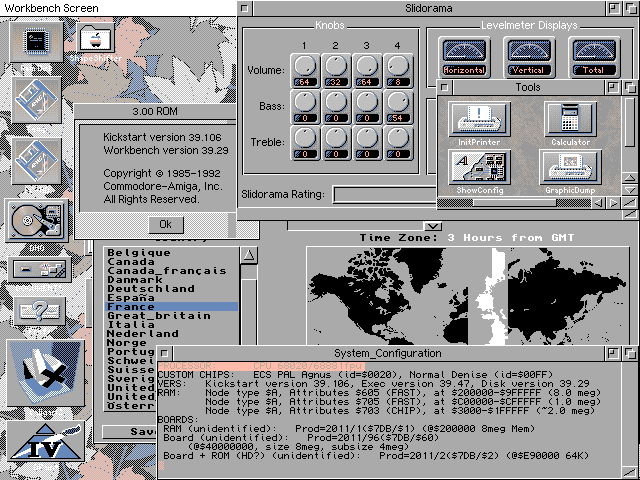
| My Pentium screen at office.
Everything on screen work !!!! Yes even Shapeshifter: the Mac emulator. Visual prefs, MUI & Magic Workbench have been installed on a 3.0 System. Deluxe Paint IV and Caligari 2 run too, of course ..... |
The Unix Amiga Emulator emulate an Amiga 500 but also a 68020 CPU +
FPU and can have up to 2Mo Chip RAM ("Video RAM"), 8 Mo fast RAM and another
1 Mo of RAM.for a whole 11 Mo.
You can install 3.1 System the latest, 1992 old but already 32 bits
and prehemptive multitasking.
It give you some kind of Amiga 2500.
| WHAT IS
NEEDED ? |
A Pentium or Dx PC with an SVGA board and 20 Mo disk free space, Windows is not necessary.
Acces to a real Amiga fot copyning orginal System floppies, it's called
"Workbench" ( a true ancestor of Windows) and the ROM (very powerful Bios)
and Amiga software (games and apps).
Beware of copyrights.
I recommandate 1.2 ROMS otherwise 1.3 for gaming from Amigas 1000/500/2000
and 3.1 otherwise 3.0 for serious stuffs coming from Amiga 1200/4000
Useless stuffs then cool ones for making your Amiga prettier like Magic
Workbench (here)
or Visual Prefs(here)
or SwazInfo (here)
you cand find it on Amiga CD-ROM like those found
on magazines (Amiga Format, Dream, etc..) on the Aminet CDs or on the
Aminet Site.
And of course UAE for DOS (Thanx to Gustavo Goedert for such an Excellent
Work) version 0.6.9c that is on the main
DosUAE site.
| HOW TO
BEGIN ? |
On the PC:
Download duae069.zip put it on a dos directory like c:\uae and decompress
it with WinZip or what you got, then finish the install by running runme.bat
Put the files from C:\uae\amiga to a 720 Ko DOS floppy (or 1.4 Mo if
you got a real Amiga 4000 ,like me ;)
| THE
AMIGA ROM |
| THE AMIGA
SYSTEM & OS |
Workbench like the ROM is still copyrighted . It came on 6 floppies
of 880 Ko, unreadable
by PC floppy controller (The Amiga Guru: Dr Kittel explain that it's
cause the tracks are made
from only one physical block and not separated in physical sectors
with gaps beetween)
Every Amiga floppy then must be read and save in a file of the .ADF kind that is 901120 bytes long with the transdi command. For curious people: the floppy can be unreadable (a game) by workbench but readable by transdis (it only need to have normals tracks not a file system)
Example: Transferring the first Amiga System v 3.1 floppy simply called
"Workbench" in a file
called WB31.ADF.
If you don't got an hard disk proceed the same way that with transrom
.... click "transdis"
and retype "transdis > ram:wb31.adf" ( With an hard drive select the
"execute a command" and continue the same way) then "wb31.adf" will be
in the Ram Disk.

If you got an high density floppy on your Amiga, like me ;), you can
then put it directly on the
PC floppy from the Ram Disk
Else the only way is gzip for the Amiga (put this command in Workbench:/c
or the Ram Disk)
and execute the command (by clicking or menu........ u got it now)
"gzip wb31.adf"
|
You can do it in two time, by reading only the half of the floppy (80 tracks) Example: the disk is foo.adf
transdisk > RAM:foo2.adf -s 40 -e 79
On the PC type the DOS command
|
| GAMERS
SETTINGS |
You need the 1.2 ROMs otherwise 1.3.
run uae.exe and set the settings this way in the Dos UAE interface
Disk settings/Insert df0 your game .ADF file like for example bubble.adf
(key "a" to list all files)
| DosUAE v.69 - Main Menu
_________________________ RUN UAE! Disk settings Video settings Memory settings Hard Disk settings Sound settings Other settings About UAE _________________________ RUN UAE! _________________________ BUILD OPTIONS CPU 68000 no FPU Fast version PC SYSTEM
UAE FILESYS VOLUMES |
________________________________________________
| DF0:- c:/uae/bubble.adf | DF0:- | DF0:- | DF0:- | | VIDEO:320*240 256 colors | X centered (clever) Y centered (clever) | double on drawing every 5 frame. | Immediate Blits On. 32 bit Blits On | Copper Cheat disabled | GFXLIB replacement Off MEMORY: 512k chip, 0 fast, 512K bogo ROM IMAGE: c:/uae/kick.12 | SOUND: 0 (Off)
|
| SERIOUS
SETTINGS |
If you wanna work with UAE seriously you need a system 3.0 or 3.1. You
must first create a directory called c:\uae\amiga.hd.
And this time we really need the six file disks for installing the
Worbench
wb31.adf, extra.adf, fonts.adf, install.adf, locale.adf, storage.adf
Run uae020.exe (Itt require a Pentium or a DX ) and set the settings this way in the Dos UAE interface
Disk settings/Insert df0 uour workbench .ADF file like wb31.adf do the same for the 3 others .ADF files
| DosUAE v.69 - Main Menu
_______________________________________ RUN UAE! Disk settings Video settings Memory settings Hard Disk settings Sound settings Other settings About UAE _______________________________________ RUN UAE! _______________________________________ BUILD OPTIONS CPU 68020/68881 Fast version PC SYSTEM
UAE FILESYS VOLUMES
|
________________________________________________
| DF0:- c:/uae/wb31.adf | DF0:- c:/uae/extras.adf | DF0:- c:/uae/locale.adf | DF0:- c:/uae/storage.adf | | VIDEO: 640*480 32768 colors | X centered (clever) Y centered (clever) | double on drawing every frame. | Immediate Blits On. 32 bit Blits On | Copper Cheat disabled | GFXLIB replacement Off MEMORY: 2048k chip, 8192 fast, 1024K bogo ROM IMAGE: c:/uae/kick.30 | SOUND: 0 (Off)
|
Then you got a false Amiga hard drive called DH0: and a DOS floppy drive
called PC0: those are standard Amiga names
Ainsi vous disposez d'un faux disque dur Amiga nommé DH0: et
du lecteur de disquette Dos nommé PC0:
All other settings should be off.
Do RUN UAE! then you should obtain (quickly) a Workbench screen (very
ugly) with icons.
It seems that automatic installation fail on UAE so we gonna do it
by hand.
Select the menu Workbench/Backdrop. Open your first floppy "Workbench"
Select the menu Windows/Show/All files (like often) then the menu Windows/Select
Contents and get all those files (Mouse and Shift) to put them on DH0:
Do the same with the contents of the others floppies put it in DH0:
When Drawers (=directories) already exists on DH0: then only copy their
contents Windows/Select Contents.
Exit UAE with F12 and run it again with the last install floppy useful
the one called "Fonts" like this DF0: c:/uae/fonts.adf. Within UAE copy
it too on DH0:
Open the DH0: Prefs drawer, click ScreenMode select Pal hi res. interlace
, 640 (default) x 480 , 8 coolors, Save it..
You should then have a workbench that act like on a real Amiga
| SOFTWARE
TRANSFER |
Three simple methods
1) .ADF files already described.
So an Amiga file called FoolMegaDemo3 became foolmega and foolmega.inf
on a Dos floppy.
You NEED the lha command in DH0:/c (equivalent of c:\dos), You can also look for the gzip,unzip,undms commands on Aminet or old Magazine's flopies or CDs (French people have Dreamex an almost all drag'and'drop decompressor, so bad no shareware).
Example: An archive called foo.lha put it in the Ram disk. Click on
it the retype in the "Execute a Command" window "lha x toto.lha "
On a PC, WinZip can do it too with the menu Option/Program location
"c:\zip\lha.exe"
but it's not wery smart or useful except for printing Amiga docs and
readme files
It's wyse to also change the system palette of MagicWB in Pref/Palette to set it more brighter especially the kind of horrible pink. :(
| THINGS TO
KNOW ABOUT UAE |
F12 exit from emulation
Page Up and Page Down are the two "Amiga" special key
Print Screen dump the current screen to a Targa 24 bits file.
The Dithered, Correct On options slow down a lot : better not to be used.
Use only 256 or 32K colors.
UAE is imcompatible with what need AGA or an MMU.
All Dos floppies MUST be inserted before doing RUN UAE!
| THINGS TO
KNOW ABOUT AMIGA |
Keying the two "Amiga" and Ctrl reboot.
There is a "Setup" called "Early startup" obtainable by holding down the two mouse buttons at boot.
Workbench screen can be bigger than your (monitor) display and real time scroll (?) when following the mouse Prefs drawer, click ScreenMode.
Floppy drives are called DF0: DF1: DF2: DF3: (equivalent of A:, B:) When they are Dos format drive they are called PC0: PC1: (for info there are also Mac0:,Mac1: but on real Amigas) often hard drives are called DH0:, DH1:, DH2: (equivalent of C: D: E:) but it's not a duty ...
A file called "foo" has (usually) an icon file called "foo.info" that is invisible.
So files without icons are invisible (Dos ones) so select the menu called "Windows/Show/All Files"
You can drop icons on the Workbench with Icons/leave out and snapshot them here with Icone/Snapshot.
The Amiga hardware display is programmable within some limits (from320*200 2 colors to 368*580 4096 colors to 736*580 in 16 colors) but here it's standardized SVGA so you must adapt the Amiga software display to those limits so the Workbench with ScreenMode select Pal hi res. interlace , 640 (default) x 480
If Amiga apps or game want an other display then you must set UAE the
closest of it
Video settings/ Video mode 320X240 256 colors for games.
And 800 X 600 32 K colors for 512 lines PAL apps like Caligari II.
UAE emulate an Amiga that can use any colors within 4096 so it's better to set UAE in 32 K colors if your PC is fast enough.
| THE WEB |
| MY OPINION |
© Alain Thellier, Paris, France, 1997/12/15
(for fanatics: this page has been made with Visual Page on ShapeShifter
on an Amiga 4040 with little help of PPaint 7.1 and Photoshop 2.51: what
an Amiga/Mac cooperation ! )