 |
 |
|
|
![[WinUAE's workbench with Picasso96 Display]](WinUAE_grab3.gif) |
| Below WinUAE surfing France Telecom's LAN with IBrowse
(Web Browser) and WebVision ( Webcams Browser)
This page explain my new experiments that i've done in 1999 with
WinUAE : The win95 version of UAE , it go further my two pages on DosUAE
and Advanced UAE
|
|
WhatZat ?
So better tahn emulate the serial port winthin UAE for using a modem to acces internet, WSe will first connect Network (Internet, LAN) on obtiendra la connexion réseau du coté PC/Win 95 comme d'habitude (par modem, carte réseau,etc ...). On pourra alors lancer les applis Web Amiga du coté Win UAE. So if your Pc is connected to a LAN with an ethernet card you
can surf with IBrowse, chat with AmIRC , follow the webcams of your society
with WebVision (see Screen Dump below)
|
|
Within UAE exist an option that allow to mount PC drives on the Amiga
side. So all the defined drive become availables at WinUAE boot like C:
D: A: (if a floppy was inside) and even Network volume or CD-ROM
|
|
ShapeShifter It's THE Mac Emulator now the version 3.10 is freeware
with unlimited functionnalities.
So bad you still need an image of a Mac ROM (512 Ko or 1Mo).
Nullser.device is a Null Modem Liaison emulator. So it should
allow to use a Serial Liaison existing on the Amiga Side.
So theorically (don't have tested yet) after installing nullser.device in the DEVS: directory of the Amiga side. You should configure ShapeShifter Network preferences for using "nullser.device" as the Network device driver.MAC <-(ShapeShifter)------> Amiga <-(UAE)-------> PC The more difficult will be to configure on the Mac side a Network liaison using a (fake) Null Modem cable. |
|
And also the name of those Genius who create UAEhttp://www.cloanto.com/amiga/forever/ (THANX & RESPECT) Bernd Schmidt - The Grand-Master 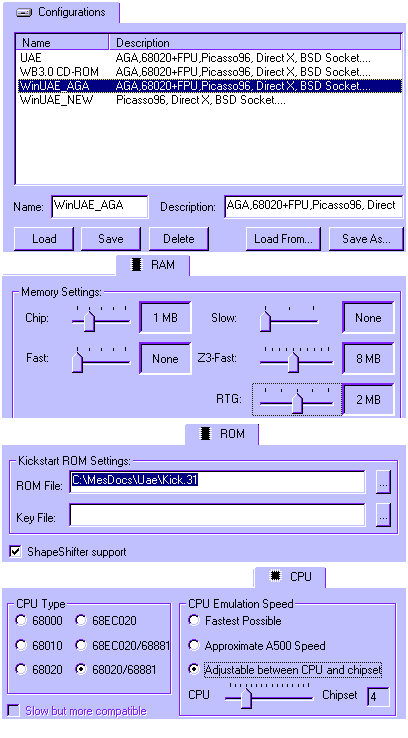
Configurations give a list of saved settings. So don't forget to save (with a name) all your change to WinUAE and also to always load a config at startup if not crashhhh :-P A smart thing is to have a saved config for old school gaming "GAME" and a serious Workebenc one "WB" for productivity softwares RAM give the memory size settings of the emulated Amiga GAME (Old one) Chip 512 KoROM give the ROM settings If you use a ROM from the "Amiga Forever" CD you also need key file. Check the box "Shapeshifter support" for allowing this Mac emulator to work with non-modified Mac ROMs. GAME (old one) ROM 1.2CPU give you the settings for the CPU GAME (old one) 68000 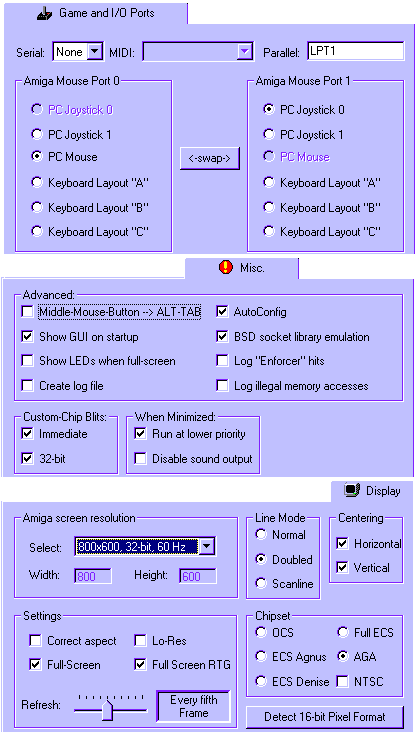
Game and I/O ports give the settings for the joystick and the mouse Keyboard Layout A, B, C emulate a joystick with the keyboard clavier with differents keys combination. Misc give some other settings
Immediate and 32Bits change the way the (emulated) blitter works
Run at lower priority allow the Amiga to still be running after basculing
to Windows with Ctrl Escape
WB Immediate+32Bits+BSD socket+Run at lower pri.Display give the settings of the screen résolution. GAME (old one) OCS, 800*600, Correct Aspect, Centering Hor. et Vert, refresh 4, full screen 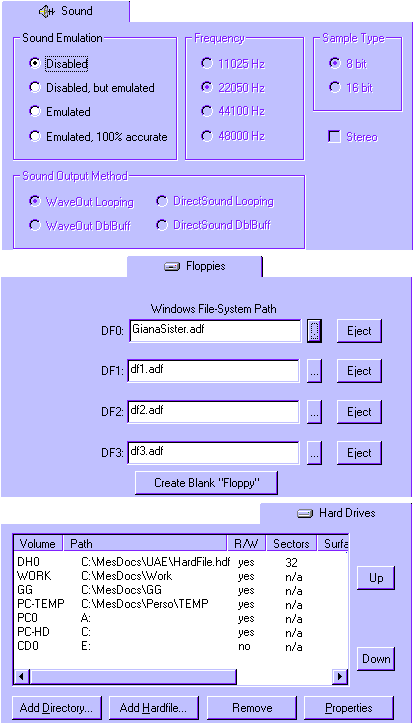
Sound give the sound settings
Amiga sound is stereo 4 tracks 8 bits at something like 40000 Hz maxi but with the volume control some softwares reach 12 bits (AHI , démos) so better to select 16 bits in those case. Floppy allow to select the place where are the disk images (created
with transdisk)
Hard Drive define what will be see has an hard drive within the
emulation
You can also mount each individually , or you can mount directories
that a few dangerous to mount your c:\ drive on the Amiga side cause
it can trash all your Windows System with an Amiga virus
PC0 for A : |
|
That is very usefull for developping software as it's nearly impossible to trash or crash the host machine during the test/debugging stage. As several version of UAE exist (Mac, Beos, PC, Linus,etc ) it's offer the same Virtual Development Environment on each host machine. The Amiga OS offer more functionnality than other virtual machine like Java. And ... it's posssible to compile programs that are source compatible with Linux. Cause you can Install "Geek Gadget" on UAE ( but NOT Linux that need
an MMU)
Installing EGCS Get from Internet or here the BOOT.lha archive , unpack it ... Get all the EGCS archives (listed bellow) and stock it on a directory mounted like a "WORK:" Amiga volume (it can be on CD-ROM) Create a directory called "GG" with a subdir called binbinutils-2.8.1-bin.tgz Put gzip , sh, tar in this GG:bin. Mount this directory as an Amiga volume called "GG:" Start UAE Put the the ixemul.library in your SYS:libs/ Run an Amiga shell and type With "ed S:user-startup" append to the end of your SYS:s/user-startup this linecd GG: Others usefull archives ( copy their include files in GG:include)execute GG:Sys/S/GG-Startup YOU NEED the "include" files from Amiga Inc that you can find in the Developper CD especially the "Ndk_3.1" directoryCGraphX_DevKitVI.lha At less YOU MUST copy the content of Ndk_3.1\Includes&Libs\include_h\
Compiling You start EGCS with the "SH" shell so the simpler is to start
one in directory whera are your sources programs.
#include <stdio.h>
A better test is to recompile an Amiga OS specific program "HelloWorld.c"
that follow with typing
int main(int argc, char *argv[]) {
er.es_StructSize
= sizeof(er);
A very better test is to recompile the standard Amiga example given
in
We will use GCCOpts thta give an esay to use interface to GCC.
We type "make" and all the project compile automatically FD2Pragma Is a tool for creating all the files needed by the differents Amiga Compilers. In fact GCC and EGCS need special files in the include/inline directory. Example from the Shell :
|
|
|
